MedBetterDNA can help people who have taken the AncestryDNA Test. The MedBetterDNA extension enhances the AncestryDNA Results website experience by adding more filtering options for the (possibly many thousands) of other people who are listed as potential DNA matches.
After installation, MedBetterDNA adds an entry for itself to the context menu (right mouse click). When your browser is at an http://dna.ancestry.com/matches address, the context menu selection shows the following checkbox choices:
- show Starred entries
- show unStarred entries
- show Moderate confidence
- show Good confidence
- show High confidence
- show Very High confidence
- show Extremely High confidence
- show Locked trees
- show No Family Trees
- always show Notes
- Configure options
In addition, MedBetterDNA has a stand-alone configure page to set the checkmark options if you cannot or do not wish to use the context menu. This is accessed from the Options links of MedBetterDNA on the Extension page of the Chrome browser.
By default, all options are checked except "always show Notes". When a checkmark is unchecked, all entries that match that condition are hidden from view. Note that it is perfectly possible to uncheck combinations which will hide all entries, e.g. uncheck both "show Starred entries" and "show unStarred entries".
If the "always show Notes" option is checked, all existing notes for DNA match entries will show on the main listing page simultaneously, without having to click on each note to see them one at a time.
Because of the dynamic nature of the results, which can be updated multiple times while a listing is being displayed, occasionally a result may sneak past MedBetterDNA's filters. Currently this has only rarely been seen with entries that have locked family trees with the "show Locked trees" option unchecked. If this occurs, simply refresh or reload the page, and the filtering should pick up the errant listing(s).
Note that the filtering process depends on a particular web configuration and if that changes in the future, MedBetterDNA's will probably not work correctly. Please notify support if the extension fails after having worked previously so we know to make any necessary changes. This is a first version release and may behave accordingly. All trademarks and registered trademarks are the property of their respective owners.
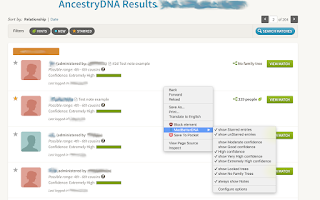
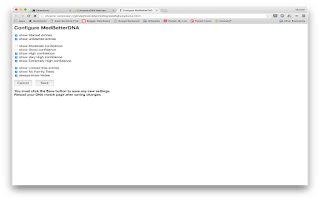
Please post any questions or suggestions for the extension here.
No comments:
Post a Comment
Please note that comments will not be visible until they are approved by a moderator.